Pinterest: 5 Tips for blogging newbies.
Post your blog posts on Pinterest
You can create a board with different subjects related to your blog posts.
Keeping it organized helps possible readers to find posts interesting to them.
Then pin articles from your website. You need a good image to be able to make a
pin. Add a good title with keywords. For instance, for this blogpost I used the
title: 'Pinterest: 5 Tips for blogging newbies.' I first placed the main subject
and then I specify what it's about. Don’t make it too long. It might rank you higher
in Google search in a short period, but it’ll hurt your blog in the long run.
Choose quality over quantity. As reading ridiculously long and messy titles might
not be so pleasant for your readers.
A mini guide in pictures:
Adding a board
2. Create other related boards.
Create a board with pins related to your blog, but with pins from other
users and bloggers.
Don’t just pin your own blog posts, but pinning other pins is a fun way
to engage with other users and create a nice personalized account. Try to stay
on topic. It probably isn’t a good a idea to pin your favorite recipes, if you’ve got a blog with posts aimed for businesses. Try not to pin the same pins over and
over as your followers will get spammed with that content. But try to pin on a
regular basis though. I try to pin once a week now, after I posted my
blog posts.
3. Connect with your audience.
Try to connect with your audience. If you get followed, try to follow them
back. I click follow for most of my followers on Pinterest. I try to be
selective, but not discriminating. I just ignore or ban untrustworthy looking
profiles. As some profiles might contain links or photos containing content not
acceptable for Pinterest, which means it’s also not acceptable for me. But
other than that, I try to be nice.😄 You can check out boards from followers and
pin interesting content. If you repin like this, it can’t hurt to add fun and
nice comments in the descriptions as to why you added that pin.
4. Try to be nice for the ‘competition'.
As a beginning blogger you might be worried that you’ll be invisible, because there’s so many bloggers that might be better than what you’re pinning at
your boards. Well that could be very much the case, a lot of these bloggers
have been around for much longer and are therefor much more experienced. That doesn’t
have to mean you can’t add value with your pins. If you try to be consistent and
be yourself when adding pins, then you’re already doing great. ‘Competition’
will always be there and I’m happy that they are. I can’t imagine a world with
only one lifestyle blog. Lol, that would be extremely boring. 😂 So try to welcome
this diverse world with amazing bloggers. Try to use their boards as an
inspiration or something to learn from (Don’t read to copy from.). You can add value in a crowded niche if you aren’t scared to be different
from the rest, but remain true to yourself.
5. Add good images.
Even if your blog is all about reading, Pinterest is all about images.
People who come to Pinterest want to get some visual inspiration. So add the
best images possible. You don’t need the latest camera. Most smartphones hold a
good camera these days. Just be aware, that what you take a picture of, is well
lighted and try to take your subject from a good angle. Don’t post blurry
pictures. You can use editing programs to lighten things up on your photos.
Save your photo with a good title, Google might catch up on these keywords. Don’t
just save it as IMG_45646476…
I hope
these tips were helpful. Have fun with those pins, for me Pinterest is my favorite social media platform.😊What are some tips that worked for you?



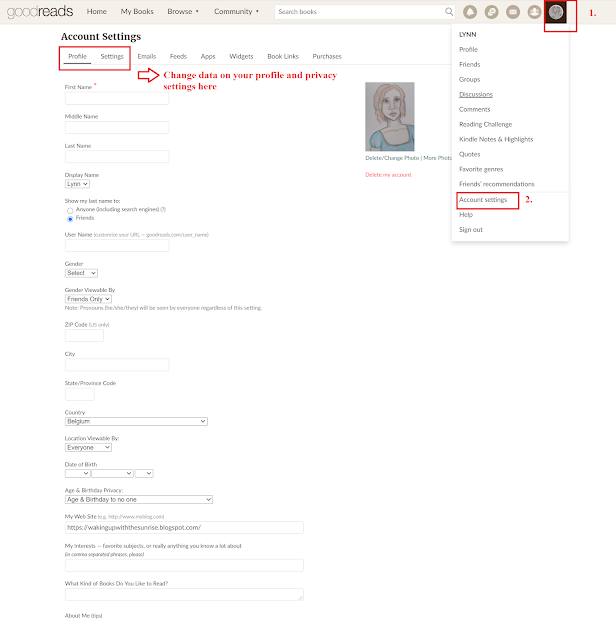

Comments
Post a Comment